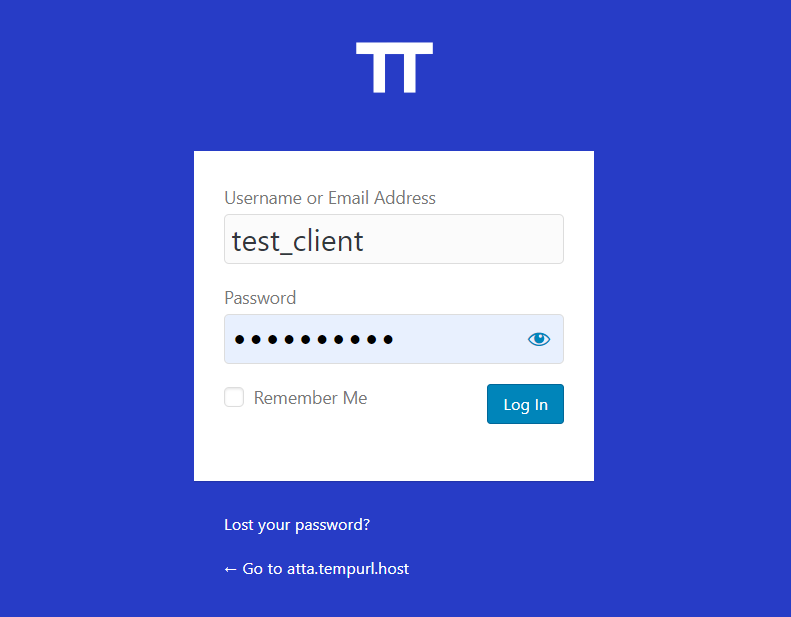Start by navigating to the “Sites” page within the account center.
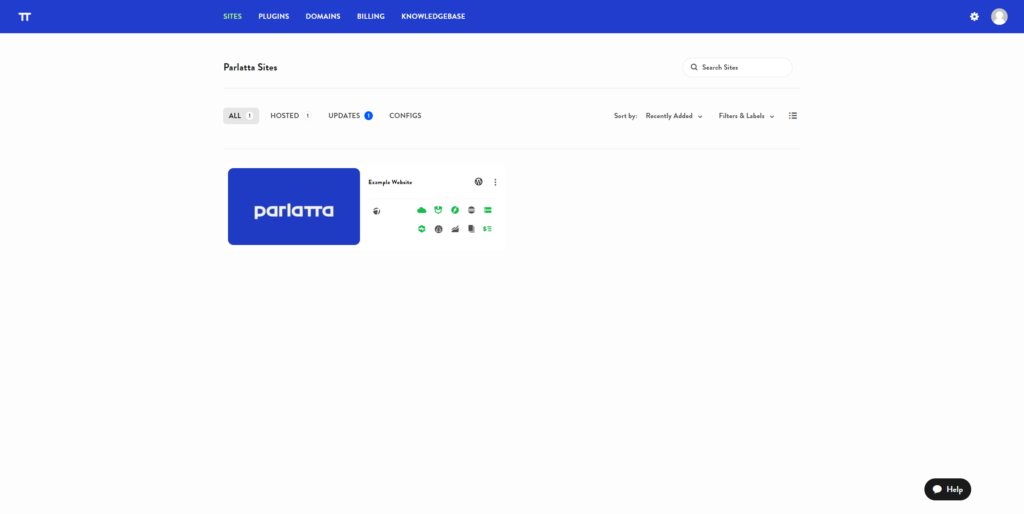
Once you’ve arrived on the “Sites” page, locate the specific site for which you wish to access the WordPress Admin area. Keep an eye out for the small WordPress (W) icon positioned next to the three dots.

Simply click on this WordPress icon, and a new page will immediately open up. This is where you will be prompted to input your login credentials, granting you access to your WordPress Admin area.